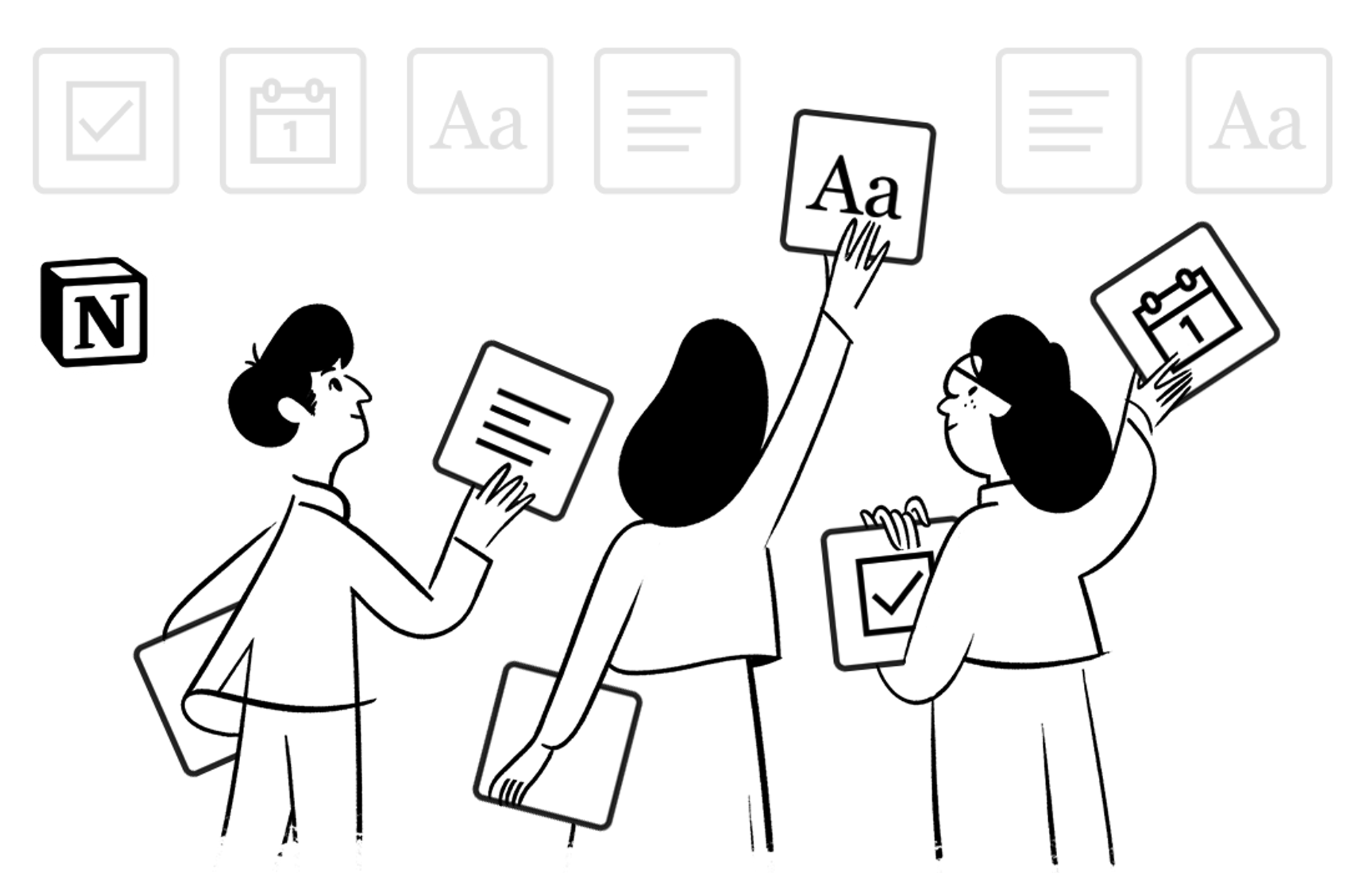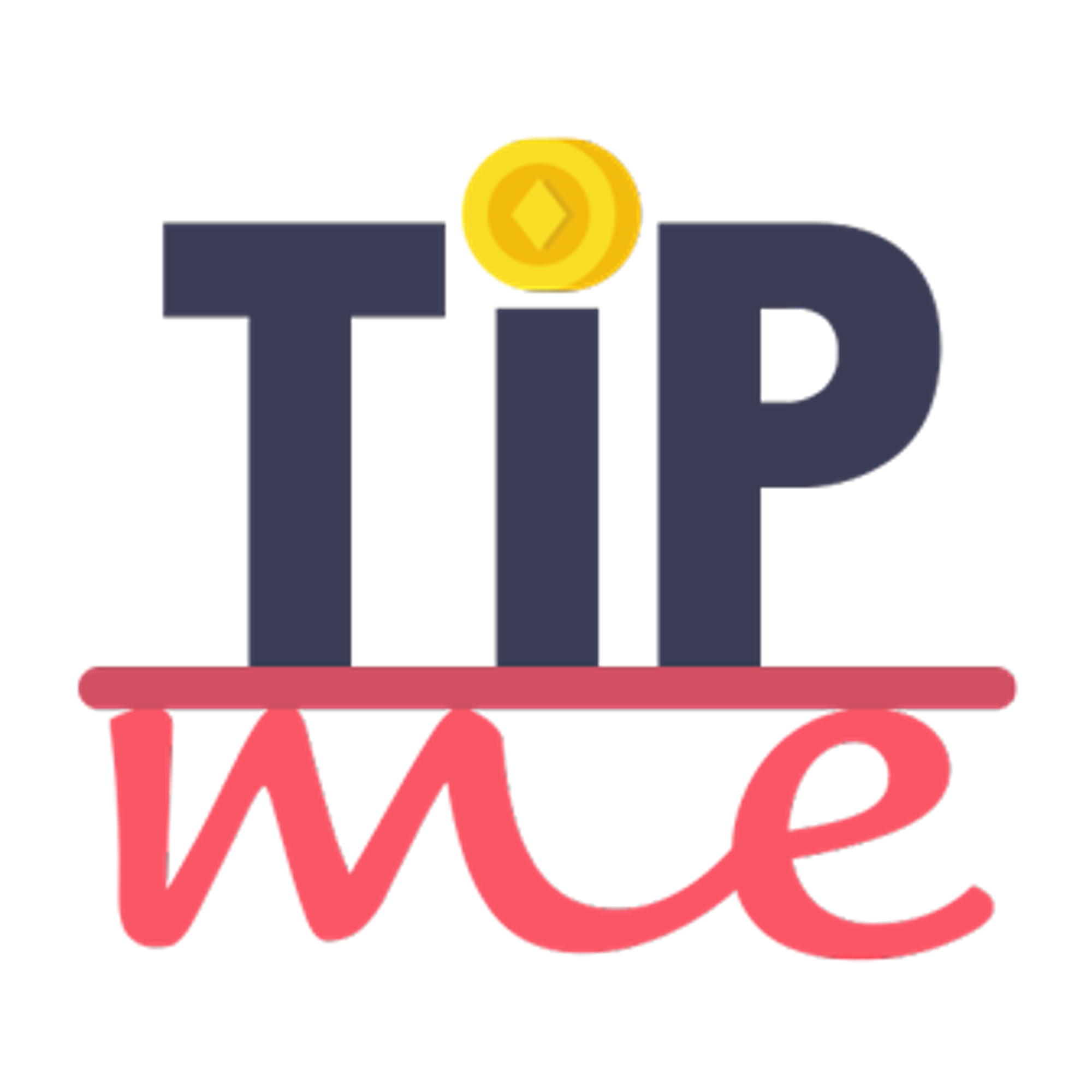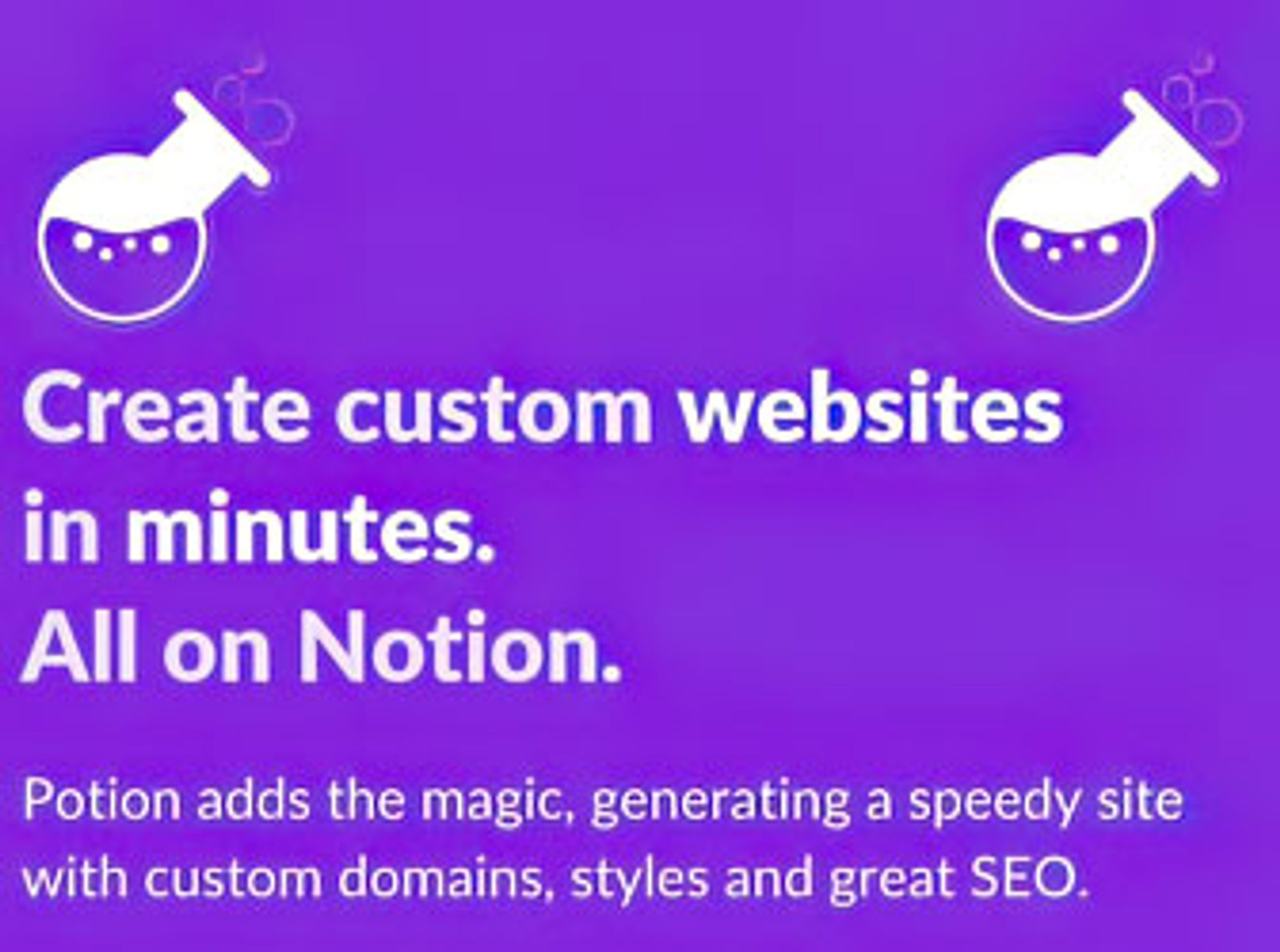In order to retrieve PIN from the Gmail account during e2e test the IMAP and Access to less secure apps should be provided to the test Gmail account.
Enabling IMAP
Open gmail account and navigate to
Forwarding and POP/IMAP setting page using link below and click on Enable IMAP button:
Providing access to less secure apps
- Login to your gmail account.
- Navigate to https://myaccount.google.com/security.
- Click on Turn on access button for Less secure apps as shown below.

- Turn on Allow less secure apps toggle: